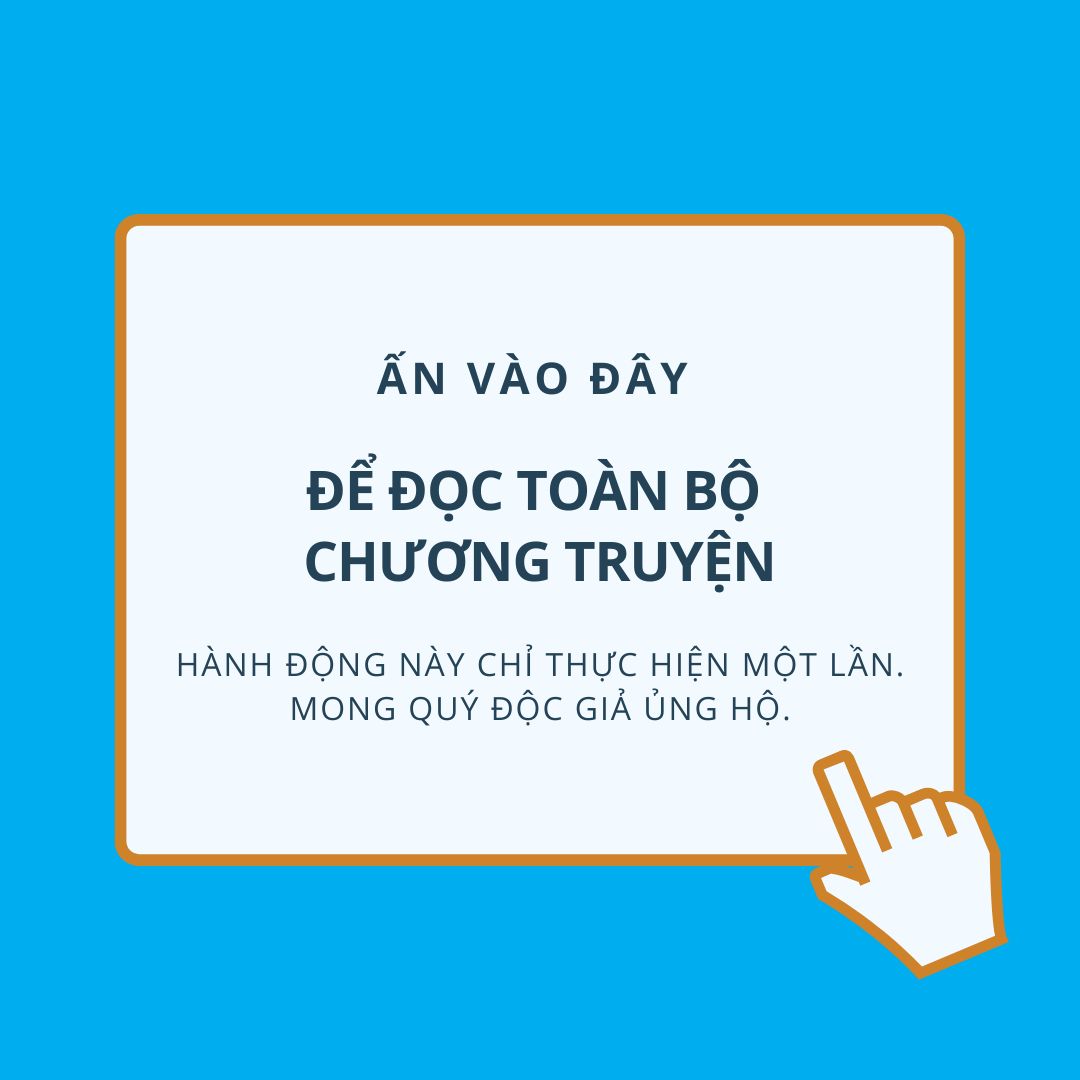# -*- coding: utf-8 -*-
# ==============================================================================
# --- BƯỚC 0: CÀI ĐẶT CHROME & DRIVER CHO GOOGLE COLAB ---
# ==============================================================================
# Các lệnh sẽ cài đặt trình duyệt Chrome và driver cần thiết môi trường Colab.
# BẮT BUỘC chạy bước .
!apt-get update
!apt-get install -y chromium-browser chromium-chromedriver
!pip install selenium
import time
import random
import threading
from selenium import webdriver
from selenium.webdriver.chrome.service import Service
from selenium.webdriver.chrome.options import Options
# ==============================================================================
# --- BƯỚC 1: KHU VỰC CẤU HÌNH ---
# ==============================================================================
# URL chương 1 của bộ truyện bạn chạy
START_CHAPTER_URL = "https://mottruyen.com.vn/ga-nham-hao-mon-chu-mau-kho-duong/50600/chuong/1"
# Số " ảo" chạy song song ( luồng)
NUM_WORKERS = 5
# Thời gian "" mỗi chương (giây)
MIN_READ_TIME_S = 45
MAX_READ_TIME_S = 65
# Thời gian nghỉ (giây) khi xong một lượt truyện khi reset
MIN_RESET_WAIT_S = 300 # 5 phút
MAX_RESET_WAIT_S = 600 # 10 phút
# ==============================================================================
# --- BƯỚC 2: LÕI CỦA CÔNG CỤ (KHÔNG CẦN CHỈNH SỬA) ---
# ==============================================================================
def setup_colab_driver():
"""Thiết lập một trình duyệt Chrome để chạy môi trường Google Colab."""
chrome_options = Options()
# Các tùy chọn là BẮT BUỘC để chạy Selenium Colab
chrome_options.add_argument("--headless")
chrome_options.add_argument("--no-sandbox")
chrome_options.add_argument("--disable-dev-shm-usage")
# Các tùy chọn tối ưu hóa khác
chrome_options.add_argument("--disable-gpu")
chrome_options.add_argument("--disable-extensions")
chrome_options.add_argument("--log-level=3")
chrome_options.add_experimental_option(
"prefs", {"profile.managed_default_content_settings.images": 2}
)
user_agent = "Mozilla/5.0 (Windows NT 10.0; Win64; x64) AppleWebKit/537.36 (KHTML, like Gecko) Chrome/125.0.0.0 Safari/537.36"
chrome_options.add_argument(f'user-agent={user_agent}')
try:
# Không cần dùng webdriver-manager nữa, vì cài đặt thủ công
driver = webdriver.Chrome(options=chrome_options)
return driver
except Exception as e:
print(f"Lỗi nghiêm trọng khi khởi tạo driver: {e}")
return None
def selenium_worker(worker_id, start_url):
"""
[Truyện được đăng tải duy nhất tại MonkeyD.net.vn - https://www.monkeydtruyen.com/ga-nham-hao-mon-chu-mau-kho-duong/chuong-158.html.]
Hàm công việc cho mỗi luồng.
Mỗi luồng sẽ từ đầu đến cuối truyện, đó reset và lặp .
"""
base_url, _ = start_url.rsplit('/', 1)
# Vòng lặp vô tận: xong sẽ tự reset và bắt đầu
while True:
driver = setup_colab_driver()
if not driver:
print(f"[Worker #{worker_id}] Không thể khởi tạo trình duyệt. Sẽ thử 5 phút.")
time.sleep(300)
continue
print(f"[Worker #{worker_id}] Đã khởi tạo profile mới. Bắt đầu từ chương 1.")
current_chapter_num = 1
# Vòng lặp từng chương
while True:
try:
current_url = f"{base_url}/{current_chapter_num}"
driver.get(current_url)
# Nếu URL trả về chứa "chuong", nghĩa là hết truyện
if "chuong" not in driver.current_url:
print(f"[Worker #{worker_id}] Đã đến chương cuối cùng. Hoàn thành một lượt.")
break
read_duration = random.randint(MIN_READ_TIME_S, MAX_READ_TIME_S)
print(f"[Worker #{worker_id}] Đang chương {current_chapter_num} trong {read_duration} giây...")
time.sleep(read_duration)
current_chapter_num += 1
except Exception as e:
print(f"[Worker #{worker_id}] Gặp ở chương {current_chapter_num}: {e}. Có thể hết truyện hoặc mạng.")
break # Thoát vòng lặp chương khi
# Đóng trình duyệt để xóa profile cũ
driver.quit()
# Nghỉ ngơi khi tạo profile mới và bắt đầu
reset_wait = random.randint(MIN_RESET_WAIT_S, MAX_RESET_WAIT_S)
print(f"[Worker #{worker_id}] Đã reset profile. Sẽ bắt đầu {reset_wait // 60} phút.")
time.sleep(reset_wait)
if __name__ == "__main__":
print(">>> Bắt đầu công cụ tăng view (Phiên bản Google Colab) <<<")
print(f"Số luồng chạy song song: {NUM_WORKERS}")
print("Nhấn 'Dừng' trong Colab để kết thúc chương trình.")
threads = []
for i in range(NUM_WORKERS):
thread = threading.Thread(
target=selenium_worker,
args=(i + 1, START_CHAPTER_URL),
Lãnh Hàn Hạ Vũ
daemon=True
)
threads.append(thread)
thread.start()
time.sleep(5) # Dãn cách thời gian khởi động các trình duyệt
# Giữ cho chương trình chính chạy mãi mãi để các luồng con hoạt động
try:
while True:
time.sleep(3600) # Ngủ 1 tiếng, chỉ để giữ chương trình sống
except KeyboardInterrupt:
print("\nĐã nhận tín hiệu dừng. Chương trình kết thúc.")